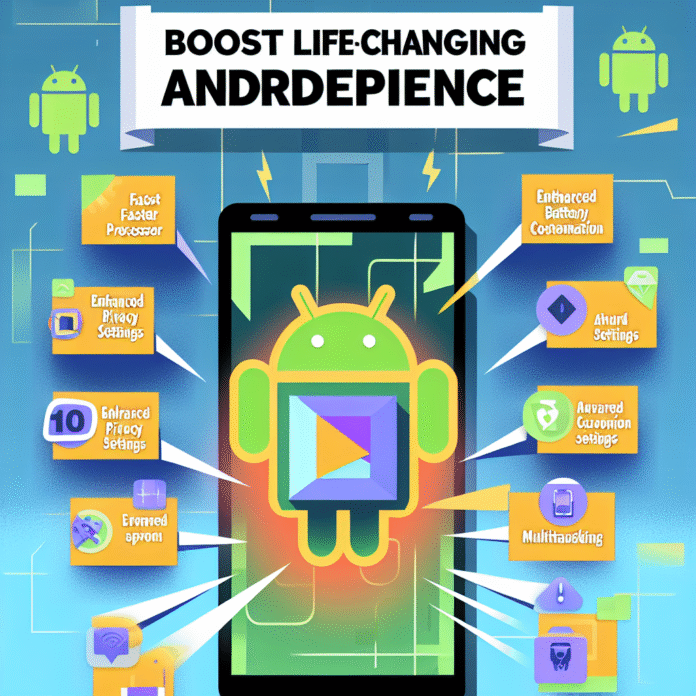Boost Your Android Experience: 10 Life-Changing Hacks for Every User
Imagine this: you’re at a coffee shop, your favorite playlist playing in the background, and you reach for your phone to hit play. Instead, your device is lagging, draining battery faster than you can sip your espresso. Sound familiar? Android users often face hiccups that can turn daily tasks into frustrating challenges. But fear not! Whether you’re a seasoned Android user or just starting out, there are simple yet powerful hacks that can transform your experience.
1. Customize Your Home Screen
Your home screen is your digital doorway, so why settle for the default look? Personalization not only makes your device more enjoyable but also enhances functionality.
- Widgets: Use widgets for quick access to essential apps. Weather updates, calendar events, or music controls can be right at your fingertips. Long-press your home screen, choose ‘Widgets,’ and experiment with what suits your needs.
- App Folders: Organize your apps into folders. This simple action declutters your home screen, making it easier to find what you need without unnecessary scrolling.
By tailoring your setup, you not only make your phone unique but also optimize your efficiency.
2. Master the Art of Battery Management
Don’t let a drained battery ruin your day. Many Android devices come packed with features to help you maximize battery life.
- Battery Saver Mode: Activate battery saver mode for essential tasks. Navigate to Settings > Battery to enable it when your battery dips low.
- Background App Control: Some apps run in the background, draining your battery. Go to Settings > Apps to restrict background data for those that aren’t essential.
With just a bit of management, your battery can last longer, giving you peace of mind.
3. Use Google Assistant Like a Pro
Google Assistant is more than just a voice-activated search tool; it’s like having a personal assistant in your pocket. Make the most of it with these tips:
- Voice Commands: Use specific voice commands for tasks like sending texts or setting reminders. Just say, “Hey Google, remind me to pick up groceries at 4 PM.”
- Integration: Connect Google Assistant with third-party apps like Spotify or Todoist for a seamless experience across platforms.
Once you start utilizing these features, you’ll find that you’re more organized and efficient in managing daily tasks.
4. Optimize Your Security Settings
With convenience comes the responsibility of keeping your data safe. Securing your Android device is easier than you think.
- Two-Factor Authentication: Enable two-factor authentication for your Google account. This extra step ensures that even if someone gets your password, they can’t access your account without your phone.
- Find My Device: Install Google’s Find My Device app. This can help you locate your phone if it goes missing, giving you peace of mind.
Staying secure might seem like a chore, but with these simple steps, you protect your personal data with minimal effort.
5. Take Advantage of Offline Features
In our hyper-connected world, there are still times when you may find yourself without a reliable internet connection. Here’s how to prepare:
- Google Maps Offline: Download maps for offline use. In the Google Maps app, search for a location, tap on the menu, and select ‘Download Offline Map.’ It’s a lifesaver when traveling!
- Spotify or YouTube Music: Download your favorite songs or playlists for offline listening. Just toggle the ‘Download’ switch in each app’s settings, and enjoy your music on the go.
These features ensure you’re never left high and dry, turning a potential inconvenience into a minor setback.
6. Use Your Phone as a Remote Control
Ever misplace the TV remote? Your Android device can help! More modern TVs support remote applications that connect directly to your phone.
- TV Remote Apps: Download an app compatible with your smart TV to control it with ease. Popular options include the Google Home app or dedicated manufacturer apps.
- Universal Remote Controls: Many Android phones come equipped with IR blasters that can control non-smart TVs and devices.
This little hack can save you from hunting around the couch cushions!
7. Free Up Space Like a Ninja
Running out of storage can be frustrating, especially when you want to download that new photo editing app. Here’s how to declutter your device:
- Google Photos: Use the Google Photos app to back up images and videos. Once uploaded, you can safely delete them from your device to free up space.
- Storage Analyzer: Go to Settings > Storage. Use the built-in storage analyzer to identify and remove large files or seldom-used apps.
Regular maintenance keeps your device running smoothly, so you’re always ready to capture those spontaneous moments.
8. Explore Developer Options
If you enjoy tinkering a bit, diving into the developer options can unlock some advanced settings that can enhance your experience.
- Improved Performance: Enable ‘Window Animation Scale,’ ‘Transition Animation Scale,’ and ‘Animator Duration Scale,’ setting them to 0.5x for smoother transitions.
- Stay Awake: Activate ‘Stay Awake’ to keep your device screen on while charging, useful for navigation or cooking tasks.
These tweaks can make using your device feel faster, giving you the performance boost you didn’t know you needed.
9. Automate Tasks with IFTTT
IFTTT (If This Then That) is a powerful automation tool that can save you time with some creative workflows.
- Smart Home Control: Connect your smart home devices and create applets like, “If I say Good Morning, then turn on the living room lights.”
- Social Media Management: Automate posting across different platforms. For instance, “If I post a new photo on Instagram, then share it on Twitter.”
Automation simplifies your life, allowing you to focus on what really matters.
10. Make Use of Search Shortcuts
Did you know that common apps come with shortcuts for faster access? This little-known feature can streamline your workflow.
- Google Search: Instead of typing ‘weather,’ just say ‘Hey Google, what’s the weather?’
- Phone Dialing: From the dialer, you can input the first few letters of a contact’s name and quickly get the option to call them.
These shortcuts may seem small, but they can add up to significant time savings!
Wrap-Up on Your Android Adventure
With these hacks at your fingertips, your Android experience is bound to become smoother, more personalized, and filled with handy shortcuts that make life easier. Your device can be way more than a communication tool; it’s an extension of your daily life. Start implementing these tips today and unlock the full potential of your Android device!
Feel free to ask for further adjustments or additional content on specific points!