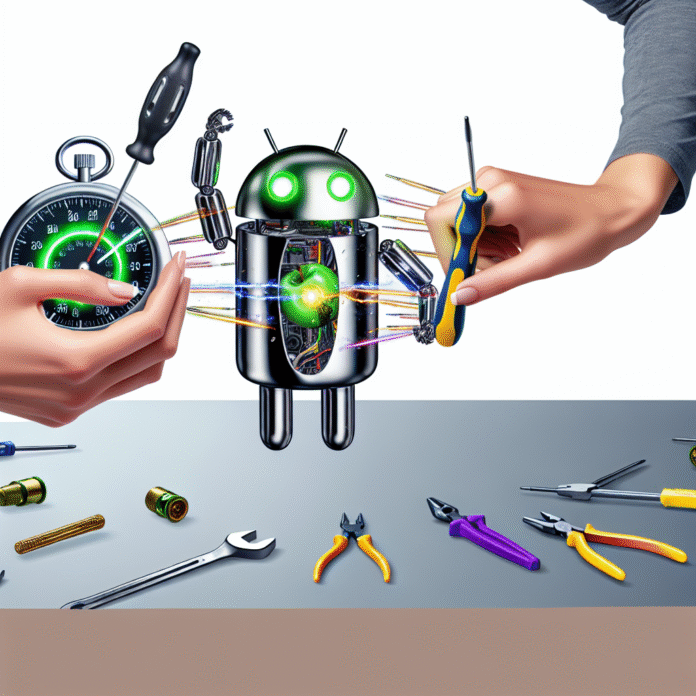Rev Up Your Android: Make Your Device Faster in Just a Few Minutes!
Have you ever felt the frustration of waiting for your Android phone to load an app? You’re not alone! In fact, slow devices are one of the most common complaints among Android users. Whether it’s the streaming of your favorite show or scrolling through social media, every second feels like an eternity when your device lags. But what if I told you that in just a few minutes, you can significantly boost your Android’s speed? Let’s dive into some practical and straightforward steps to supercharge your device!
Understanding the Need for Speed
Android devices, by design, are meant to be efficient and fast. Yet, over time, they can become sluggish due to various factors. You might have loaded your device with apps, indulged in countless downloads, or simply allowed your device’s cache to build up. Think of your phone like a closet. If you keep packing it with clothes without decluttering, it gradually becomes impossible to find anything efficiently. The same goes for your Android! So, let’s declutter and optimize for speed.
Declutter Your Device
The first step to revving up your Android is to declutter. This means getting rid of apps and files that you no longer need. Here’s how you can do it:
- Review Your Apps: Open your app drawer and take a good look at all the apps you have. Are there any favorites you seldom use? Uninstalling unused apps can free up valuable memory and processing power.
- Delete Old Files: Go through your downloads folder and remove files you no longer need. Photographs that are saved from an app but not important can also be deleted. Your device’s storage isn’t infinite!
- Manage Your Media: High-resolution images and videos take up considerable space. While they’re great for capturing memories, consider backing them up to cloud storage and then deleting local versions.
Clear Cache and Data
Every time you use an app, it stores cache data to help it run smoother next time you open it. While this is generally beneficial, the data can accumulate and slow down your device. Here’s how to clear cache and data effectively:
- Go to Settings: Open your device’s settings and navigate to “Apps.”
- Select the App: Tap on each app you want to manage, focusing on those that are used frequently.
- Clear Cache: Click on “Storage” and then hit “Clear Cache.” This won’t delete your app data, just the temporary files.
- Optional – Clear Data: If you want to reset the app, you can choose “Clear Data.” But be cautious! This will remove any personal settings or accounts linked to the app.
Optimize Your Settings
Sometimes, it’s the settings that can weigh down your device. Tweaking a few can greatly impact performance. Here are some useful adjustments:
- Disable Unused Features: Features like Bluetooth, NFC, and location services can consume battery and processing power. Make sure to turn them off when not in use.
- Reduce Animations: By limiting or turning off animations, your device can feel snappier. Navigate to “Developer Options” (if it’s not enabled, tap “Build number” seven times in “About phone” to unlock it), then adjust the window animation scale, transition animation scale, and animator duration scale to 0.5x or off.
- Limit Background Processes: Some apps continue running in the background, consuming resources. Consider setting background restrictions within the app settings.
Regular Maintenance: Keep it Running Smoothly
Just like your car, regular maintenance is key to keeping your Android running smoothly. Here are some long-term practices that can help keep your device fast:
- Install Updates: Regular updates improve performance and security. Check for software updates in the settings.
- Use Lite Versions of Apps: Consider using “lite” versions of heavy apps, such as Facebook Lite, which consume less memory and bandwidth.
- Reboot Regularly: A simple restart can work wonders. It clears the temporary memory and can resolve minor glitches.
Consider Using a Performance-Boosting App
While manual cleaning can improve performance, sometimes a little external help can do the trick. There are several apps designed specifically to optimize your Android’s performance. These include:
- CCleaner: This app helps clean up unnecessary files and optimizes memory usage.
- SD Maid: A powerful file management tool for finding and removing loose files or useless folders.
- Greenify: A battery-saving app that helps to hibernate background processes, keeping your device responsive.
Using these apps can be a simple yet effective way to maintain optimal performance.
Conclusion: Enjoy the Speed!
With just a few minutes dedicated to these tasks, you can breathe new life into your Android device. By clearing space, managing settings, and doing regular maintenance, you can enhance your phone’s speed and performance significantly. So next time you find yourself staring at a loading screen, remember these steps and take charge of your device’s efficiency. After all, a fast Android phone isn’t just a luxury; it’s a necessity in our fast-paced digital world!