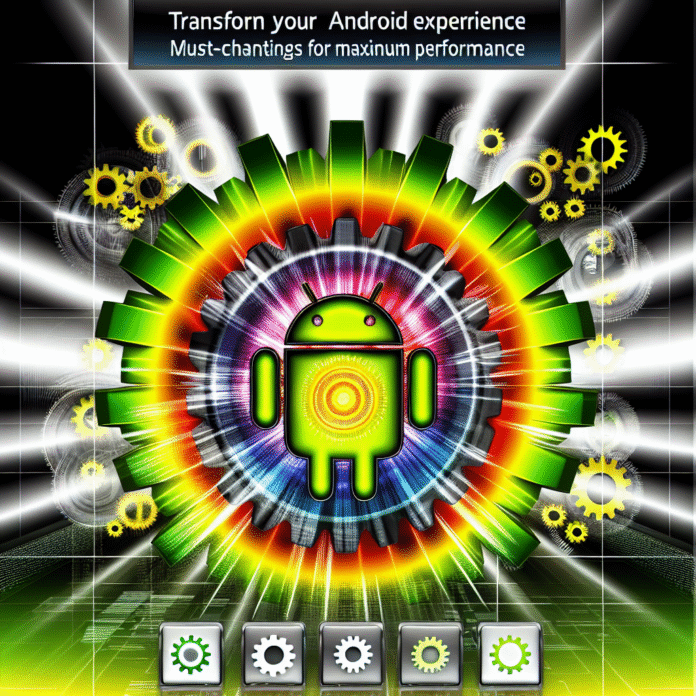Transform Your Android Experience: Must-Change Settings for Maximum Performance
Have you ever felt like your Android device is sluggish, as though it’s stuck in quicksand? You’re not alone. With the multitude of apps and features available today, your phone can quickly turn from a silky smooth experience into a frustrating one. But don’t worry; it doesn’t have to be this way! With a few simple adjustments, you can transform your Android experience and unlock its full potential. Let’s dive into some must-change settings that can significantly enhance your device’s performance.
1. Unclutter Your Home Screen
Your home screen is your command center for everything app-related. If it’s cluttered with apps you rarely use, it can hinder your performance. Think of it like a messy desk; you can’t focus amidst the chaos. To streamline your experience:
- Remove Unused Apps: Long-press on any app icon and drag it to the “Remove” option. Only keep the essentials.
- Create Folders: Group similar apps into folders. For example, gather all your social media apps together. This not only declutters but also enhances accessibility.
This can lead to less lag as your device won’t have to process unnecessary data from apps you rarely open. Plus, a clean home screen looks a lot more appealing!
2. Optimize Background App Settings
Have you ever wondered why your battery drains so quickly or why your device heats up? Background apps might be the culprits. Imagine trying to run a marathon while carrying a backpack full of bricks; it just slows you down. Here’s how to optimize these settings:
- Restrict Background Data: Go to Settings > Network & Internet > Data Usage. Choose apps that you don’t need to run in the background and restrict their data usage.
- Background Process Limit: Head to Developer Options (if you haven’t enabled it yet, tap on About Phone and hit the build number seven times). Here, you can limit the number of background processes to free up your RAM.
By controlling what runs behind the scenes, your device can perform tasks more efficiently, ultimately prolonging battery life and enhancing speed.
3. Activate Developer Options for Fine-Tuning
While the name might sound intimidating, Developer Options is a treasure trove of performance-enhancing settings. It’s like fine-tuning a high-performance car for the best drive. Here’s what to tweak:
- Window Animation Scale: Set this to 0.5x or even off to make transitions faster.
- Transition Animation Scale: Similar to window animations; reducing these speeds up your device’s responsiveness.
- Animator Duration Scale: Decrease this to minimize lag and create a snappier interface.
These minor adjustments can make your phone feel notably quicker. And when you transition from app to app with ease, it feels like a whole new device!
4. Manage Notifications Wisely
Notifications can be helpful, but too many can be a huge distraction and drain your battery. Think of notifications like a chorus of people chatting at once; it can be overwhelming. Here’s how to regain control:
- Silence Non-Essential Notifications: Navigate to Settings > Apps & Notifications. Tap on apps that bother you and customize notification settings, turning them off when necessary.
- Use ‘Do Not Disturb’: Schedule ‘Do Not Disturb’ hours to focus without interruptions. This setting is perfect for work or relaxation times.
Taking control of your notifications means a more serene experience, paired with performance benefits since fewer notifications mean less battery usage.
5. Upgrade Your Storage Strategy
Is your device constantly reminding you that it’s short on storage? A full storage can significantly slow down your device. It’s similar to trying to run a busy café with too much clutter; things get chaotic! Here’s how to tidy up:
- Utilize Cloud Storage: Services like Google Drive and Dropbox can help store your photos and files without burdening your device.
- Regularly Clear Cached Data: Go to Settings > Storage. Clear out apps’ cached data to free up space quickly.
By managing your storage effectively, you not only speed up performance but also prevent unnecessary app crashes and slow loading times.
Final Thoughts
Transforming your Android experience doesn’t require a complete overhaul or a new device. Just a few simple tweaks in settings and habits can elevate your device’s performance tremendously. By decluttering your home screen, optimizing background app settings, fine-tuning developer options, managing notifications, and upgrading your storage strategy, you can revitalize your Android like never before.
Embrace these changes and enjoy a smoother, faster, and more efficient Android experience. Each step you take is a leap towards a device that not only meets your needs but exceeds your expectations. So go ahead, personalize your settings, and see the difference for yourself!