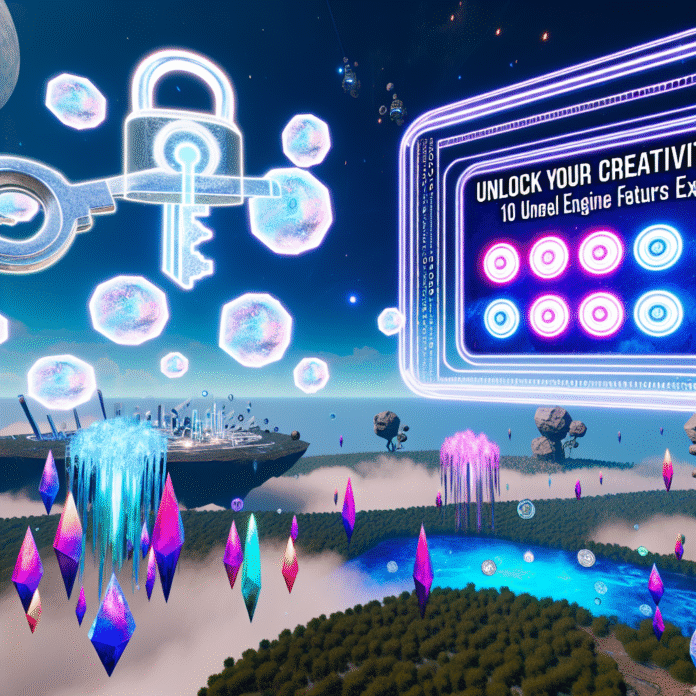Unlock Your Creativity: 10 Unreal Engine Features You Didn’t Know Existed
Did you know that some of the world’s most popular games—like *Fortnite* and *Gears of War*—are built on Unreal Engine? But even if you’re just a casual gamer or an enthusiastic developer, there’s a treasure trove of features within Unreal Engine that can supercharge your creativity and development process. Whether you’re crafting an indie game, designing a cinematic experience, or simply exploring your artistic side, the tools available may surprise you.
1. The Power of Blueprints
One of the standout features of Unreal Engine is the Blueprint Visual Scripting system. Imagine being able to create gameplay mechanics, animations, and interactive events without having to write a single line of code. Blueprints offer a drag-and-drop interface that allows you to connect different parts of your game logic like pieces of a puzzle. For instance, if you want a door to open when a player approaches, you can easily create that with a few clicks.
This feature is a game-changer for those who may feel intimidated by programming languages. It invites creativity without the barrier of technical skills, making it accessible for storytellers and designers alike.
2. Material Editor: Crafting Vivid Worlds
The Material Editor is another gem that enhances your creative palette. Think of it as your digital paintbrush. You can build complex materials using nodes that control various properties like color, texture, and reflection. Ever wondered how those breathtaking water surfaces are created? The Material Editor enables you to mimic realistic environments—whether it’s shimmering water, weathered stone, or vibrant foliage—tailoring each detail to fit your vision.
With the ability to layer materials and use decals, the visual potential is limitless. Just like an artist layers paint on a canvas, you can blend textures and effects to bring your worlds to life.
3. Cinematic Tools for Storytellers
If you have a passion for storytelling, Unreal Engine offers robust cinematic tools. The Sequencer allows you to create complex animations, set up camera angles, and tailor your scenes exactly how you’d like them to appear. You can think of it as your own film editing suite, complete with timeline controls that let you tweak every detail of your scene.
Whether you’re creating a game cutscene or a standalone animated short, the Sequencer provides the control and precision needed to craft a compelling narrative. This means even indie developers can produce cinematic-quality visuals without needing a Hollywood budget.
4. Landscape Tools: Designing Expansive Worlds
Creating an expansive game world can seem daunting, but Unreal Engine’s Landscape Tools simplify the process. These tools allow you to sculpt terrains, paint textures, and add vegetation effortlessly. You can easily create vast landscapes that range from sunlit forests to desolate deserts.
Imagine a massive mountain range or a sprawling cityscape; the Landscape Tools let you visualize your idea in real time, enabling iterative design. You can sculpt terrain features and watch them transform right before your eyes, providing instant feedback on your creative decisions.
5. NVIDIA RTX Support: Realistic Lighting Made Easy
With the integration of NVIDIA RTX technology, Unreal Engine now offers real-time ray tracing. This means you can achieve hyper-realistic lighting effects, shadows, and reflections—elevating your game’s visual fidelity to cinematic levels. Imagine walking through a scene where the sunlight filters through the trees as realistically as in nature.
This feature is invaluable for both gamers and developers aspiring to create visually stunning environments. It allows for more immersive experiences, ensuring that players feel fully enveloped in the worlds you create.
6. Animation Tools: Bringing Characters to Life
The Animation Tools in Unreal Engine provide a seamless workflow for character animations. Using the Animation Blueprint, developers can design character behaviors, making characters feel more lifelike. Want to create a character that reacts differently based on environmental changes? With Animation Montages and Blend Spaces, you can create a range of movements, from walking to running or even performing complex acrobatics.
This offers developers the flexibility to create unique gameplay, enhancing the overall player experience. Just think of how characters in your favorite games express emotions and respond dynamically—now you can create that same level of depth in your own projects.
7. Virtual Reality (VR) and Augmented Reality (AR) Capabilities
As technology evolves, so do the possibilities for creativity. Unreal Engine supports both VR and AR development, opening doors to entirely new realms of gameplay and interaction. From immersive solo experiences to multi-user environments, you can explore creativity in various dimensions. Imagine designing an escape room that players can explore in VR, or an educational app that overlays digital information on the real world.
This capability is not just for hardcore gamers; it allows educators, artists, and developers to engage their audiences in novel ways, transforming everyday experiences into something extraordinary.
8. Marketplace: A World of Resources
The Unreal Engine Marketplace is a treasure trove for creators. It offers a plethora of assets—from 3D models and sound effects to pre-made blueprints—allowing you to focus on your core creative vision instead of getting bogged down in the nitty-gritty. Need a realistic dragon model? It’s likely available at your fingertips.
This community-driven resource empowers you to build your projects faster while also learning from existing assets. It’s akin to having a toolbox filled with every conceivable item a creator could need, boosting creativity and efficiency.
9. Collaborative Features: Creating Together
If you’re working on a team, Unreal Engine’s collaborative tools can streamline the development process. With features like Source Control integration and the ability to share projects easily, multiple members can work on different aspects simultaneously. This means that artists can spend time perfecting textures while programmers debug gameplay mechanics—all in real time.
This collaborative approach fosters creativity, allowing ideas to flow freely among team members, making it less of a lone venture and more of a communal effort.
10. Accessibility Tools: Letting Everyone Play
The variety of accessibility tools within Unreal Engine ensure that your games can be enjoyed by as many people as possible. You can incorporate features that allow for customizable controls, captions, and visual aids, ensuring inclusivity for players with varying needs.
Designing with inclusivity in mind can inspire a greater connection with your player base, making your game not just a product but a shared experience everyone can enjoy.
Igniting Your Creative Spark
Unreal Engine is more than just a tool for game development; it’s a canvas on which you can paint your wildest dreams. Whether you’re a gamer-it-up enthusiast, an introspective developer, or an avid creator wanting to push boundaries, these features help illuminate paths you may not have considered before. By unlocking the potential of Blueprints, Material Editors, and more, you don’t just create games; you craft experiences.
So, what are you waiting for? Dive into Unreal Engine, explore its intricate features, and let your creativity soar to new heights.
For more tips on game development and accessing the rich library of Unreal Engine features, check out the Unreal Engine Online Learning platform or explore the Epic Games Marketplace.