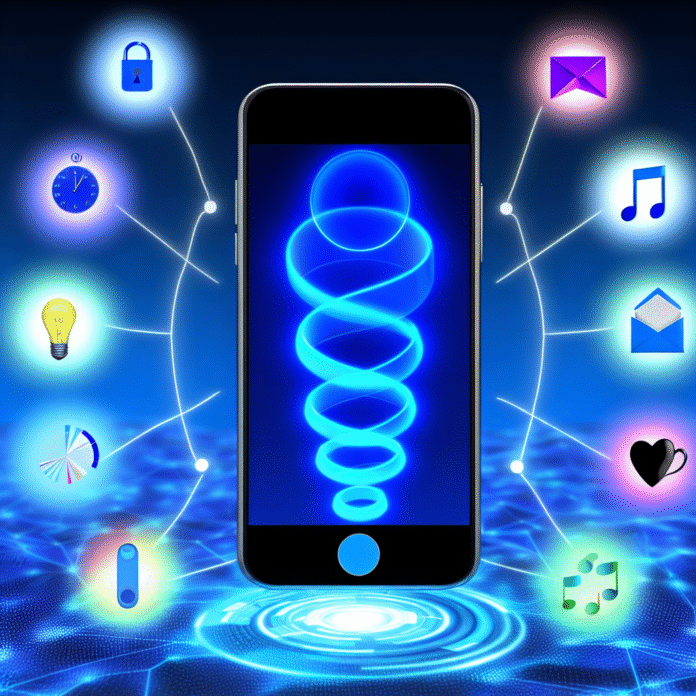Unlocking Siri’s Potential: 10 Surprising Features You Need to Try Today!
Imagine this: you’re on your daily commute, your hands are busy navigating the steering wheel, and your mind is racing with a hundred thoughts. Sound familiar? If you’re like many, this scenario unfolds regularly. Enter Siri, your virtual assistant, who might just be sitting there, underutilized, ready to streamline your daily life. While many use Siri for basic tasks, this intelligent assistant is brimming with features that can make your everyday life smoother and more efficient. Let’s dive into some of Siri’s hidden gems that can enhance your experience!
1. Personalize Your Siri Experience
Did you know you can change how Siri responds to you? You can customize Siri’s voice, accents, and even the trigger word! While most people simply accept the standard settings, tweaking these aspects can create a more enjoyable user experience. To do this, head over to Settings > Siri & Search > Siri Voice. Here, you can select different accents and genders. A little personality can go a long way!
2. Set Up Routines with Siri Shortcuts
Ever wished you could automate mundane tasks? Siri Shortcuts allow you to create custom voice commands for actions you do frequently, such as sending a message to a loved one or starting your favorite playlist. For example, saying “Hey Siri, I’m home!” can trigger your smart lights, adjust the thermostat, and play your favorite podcast. To set up a shortcut, open the Shortcuts app, tap the plus sign, and choose your favorite actions. Soon, you’ll be running your life with just your voice.
3. Get Better at Travel Planning
Traveling can be stressful, but Siri can help lighten the load. Ask Siri to help you find flight information, book hotels, or check the weather. For instance, saying, “Hey Siri, what’s the weather like in Paris next week?” can provide you with timely updates to plan your attire. Or, if you’re curious about local attractions, just say, “Hey Siri, find some restaurants near me!” It’s like having a travel buddy who’s always in the know.
4. The Ultimate Hands-Free Experience
When your hands are tied up, and you need to send a message or make a call, Siri comes to the rescue. Just say, “Hey Siri, send a message to [Contact Name],” and you’re set! Not only can you send text messages, but you can also initiate phone calls, set reminders, and even create calendar events. It’s perfect for multitaskers or when you’re on the go. Just ensure your contacts are updated, and you’re golden.
5. Control Your Smart Home Easily
If you’ve jumped on the smart home bandwagon, you’ll love this! Siri seamlessly integrates with a variety of smart home devices. You can say, “Hey Siri, turn on the living room lights,” or “Adjust the thermostat to 72 degrees,” and just like that, your home responds to your commands. This feature isn’t just about convenience—it adds a layer of efficiency to your daily routine.
6. Become a Pro at Reminders and Lists
Siri can help you remember everything, from grocery lists to task reminders. Simply say, “Hey Siri, remind me to pick up milk at 5 PM,” and you’ll receive a timely nudge. You can even create shopping lists or to-do lists by saying, “Hey Siri, add eggs and flour to my grocery list.” The best part? You can share these lists with family members, making group shopping trips way easier!
7. Make Calls Using Your Car’s Bluetooth
Safety first! If you’re driving and need to make a call, Siri offers a hassle-free solution. Just say, “Hey Siri, call [Contact Name]” and let Siri handle the call. This way, you can focus on the road while staying connected with friends or family. No more fumbling with your phone or risking a distraction—just a simple voice command is all it takes!
8. Find Useful Information on the Go
Siri can quickly pull up useful information when you need it—no need to switch to a search engine or open a browser. Want a quick math solution? Just ask, “Hey Siri, what’s 25% of 300?” need a conversion? Say, “Hey Siri, how many ounces are in a gallon?” Siri spits out the answer faster than you can type. This makes it an invaluable tool for students, professionals, or anyone seeking quick knowledge.
9. Explore Fun with Siri’s Jokes and Riddles
Need a laugh? Siri has a sense of humor! Ask, “Hey Siri, tell me a joke,” or “What’s a riddle?” and you might get a chuckle or a playful puzzler in return. This feature adds a touch of fun to your routine, providing a light-hearted moment amidst the chaos of daily life. Plus, it’s great for breaking the ice in conversations!
10. Translate Languages on Command
Traveling abroad or simply trying to learn a new language? Siri can help with real-time translations. Just say, “Hey Siri, how do you say ‘hello’ in Spanish?” and watch as your language skills expand. This feature is a lifesaver when communicating in foreign countries or practicing your language skills for those who love to immerse themselves in new cultures.
Making the Most of Siri
With so many hidden features at your disposal, Siri stands out as more than just a basic virtual assistant. By integrating these tools into your daily routine, you unlock a world of convenience, efficiency, and even a bit of fun. Whether you’re a tech enthusiast, a busy professional, or simply someone looking to make life a bit easier, Siri has something to offer everyone.
It’s time to dive in and start using these features to their fullest potential. Experiment a bit! Discover how these commands can fit organically into your life. After all, technology is here to serve us; why not take full advantage of it?
This article provides a detailed account of how to utilize Siri’s features explicitly for a tech-savvy audience while maintaining an engaging and approachable tone. Each section focuses on practical applications that can significantly benefit users. Feel free to modify or expand on any sections or ideas!